Apart from creating quote requests manually via the admin interface, your customers can also prepare a list of products they’re interested in received a quote for and submit that request. This feature must be first enabled in plugin’s settings:

Valid quote request customers
You can choose which website visitors are allowed to submit quote requests. By default, everyone is allowed, but you also have the choice to restrict this to either:
- Logged-in users
- Guest users (not logged-in)
- Logged-in users in specific roles (e.g., a custom role like Wholesellers or B2B-Customers)
- Users returned by your own custom PHP function.
Ultimately, you can gain even more control over this by filtering the result of the function dws_qrwc_is_valid_request_customer found in the file src/functions/requests.php.
Valid quote request products
Similarly, you can choose which products can be added to quote request lists by your valid customers. You can select those products based on:
- Assigned product categories
- Assigned product tags
- Assigned terms from custom product taxonomies
- Products returned by your own custom PHP function.
For ultimate control, you can filter the result of the function dws_qrwc_is_valid_request_product found in the same file, src/functions/requests.php.
Advanced front-end features
Choosing who can submit quote requests and what can be requested a quote for is only half the story. The other half is handling those customers that can not submit requests.
Hide quote request products from invalid customers
You can choose to enable this feature in order to prevent valid quote request products from being displayed to invalid quote request customers.
For example, let’s say that you’re allowing quote requests for all products in the category Accessories but only for logged-in customers since you sell bespoke accessories to existing clients only. In that case, you’d likely want to hide those products from guest customers since it might end up only confusing them.
Enabling this feature will prevent invalid customers from viewing the product page of these products, and it will also remove them from WooCommerce product queries.
Disable purchasing of valid quote request products
By enabling this feature, any customer of your website will not be able to add quote request products to their cart. This prevents them from going through checkout without first submitting a quote request.
Just like in the example above, bespoke products often don’t have a set price before more details are exchanged. Thus, customers should first submit a quote request to get a price.
Hide prices of valid quote request products
If purchasing is disabled for quote request products, it’s also possible to hide the price of this product from customers.
When this feature is enabled, the prices of quote request products on the shop and product pages will disappear, and the prices will also be replaced by descriptive messages throughout the request submission process and in emails.
Handling of out-of-stock quote request products
By default, out-of-stock products cannot be added to cart and purchased in WooCommerce. However, there’s no reason why a quote request must play by the same rules.
You may choose to enable this feature, in which case, customers will be able to submit quote requests for valid products even when they’re out-of-stock. You can then use the Fulfillment conditions metabox to clarify how shipping will be handled.
Product-level settings
All the settings mentioned above can be overwritten at the product-level. That gives you even more granular control over which products and customers are valid, and also over which products are purchasable or have hidden prices.

The quote request list and submission process
In order to submit their request, customers must first add the products they wish a quote for to their list, and submit said list. It’s currently possible to use either the default WooCommerce cart or a custom page as said list.
Using the cart as the request list
This is the default setting of the plugin. Basically what this means is that the default WooCommerce cart can be used as both the regular shopping cart and as the quote request list.
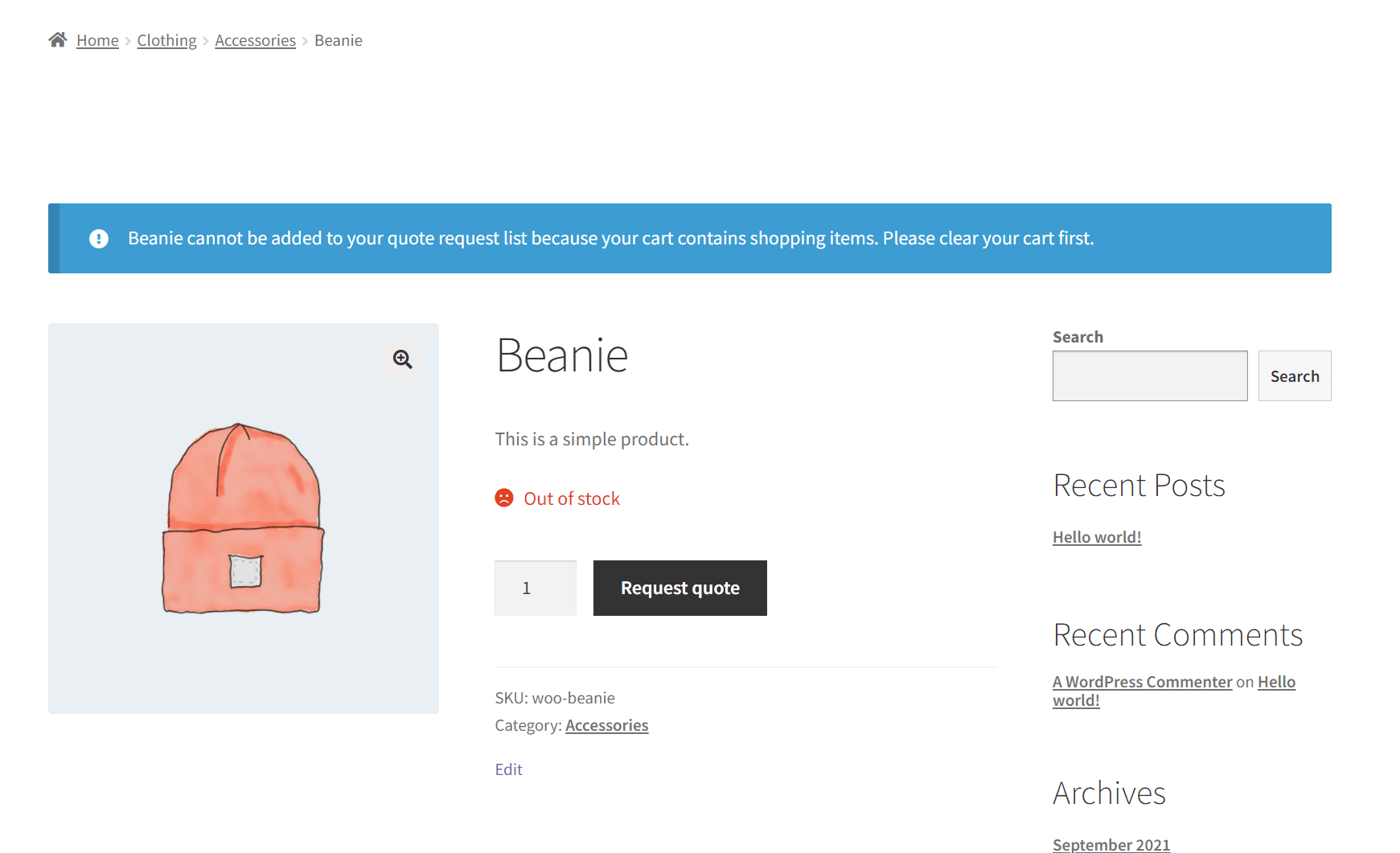
Below is an example of a cart used as a quote request list that contains both a product with hidden price and one with visible price. For the visible price product, a price disclaimer has been added (which can be disabled in the settings).

Submitting the quote request list will happen through the regular checkout page process. As expected, customers will be able to submit the quote request without going through the payment process.
Using a dedicated page as the request list
The alternative to the default WooCommerce cart page is using a separate page containing the [dws_qrwc_request_list] and [dws_qrwc_request_form] shortcodes. This will prevent the mixed cart issues described above and also provides more flexibility in the design of the quote request list page.
You can enable this in the plugin’s settings. After disabling the cart as request list, the plugin will automatically run an installation routine and create the dedicated quote request list page.
In this case, the submission process takes place on the same page and is handled by a form outputted by the [dws_qrwc_request_form] shortcode. The fields inside this field are the same as those outputted by the WooCommerce checkout page but can be customized by filtering the result of the function dws_qrwc_get_request_form_fields.